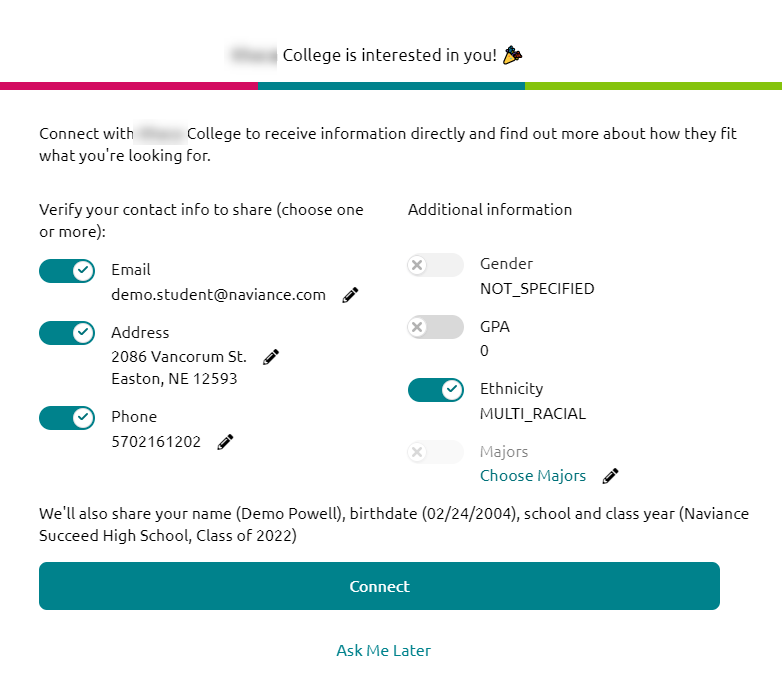Connection in Naviance Student
When high schools activate this feature and a student matches an Advanced Awareness audience set by your institution, your institution card displays on their College Match page in Naviance Student.
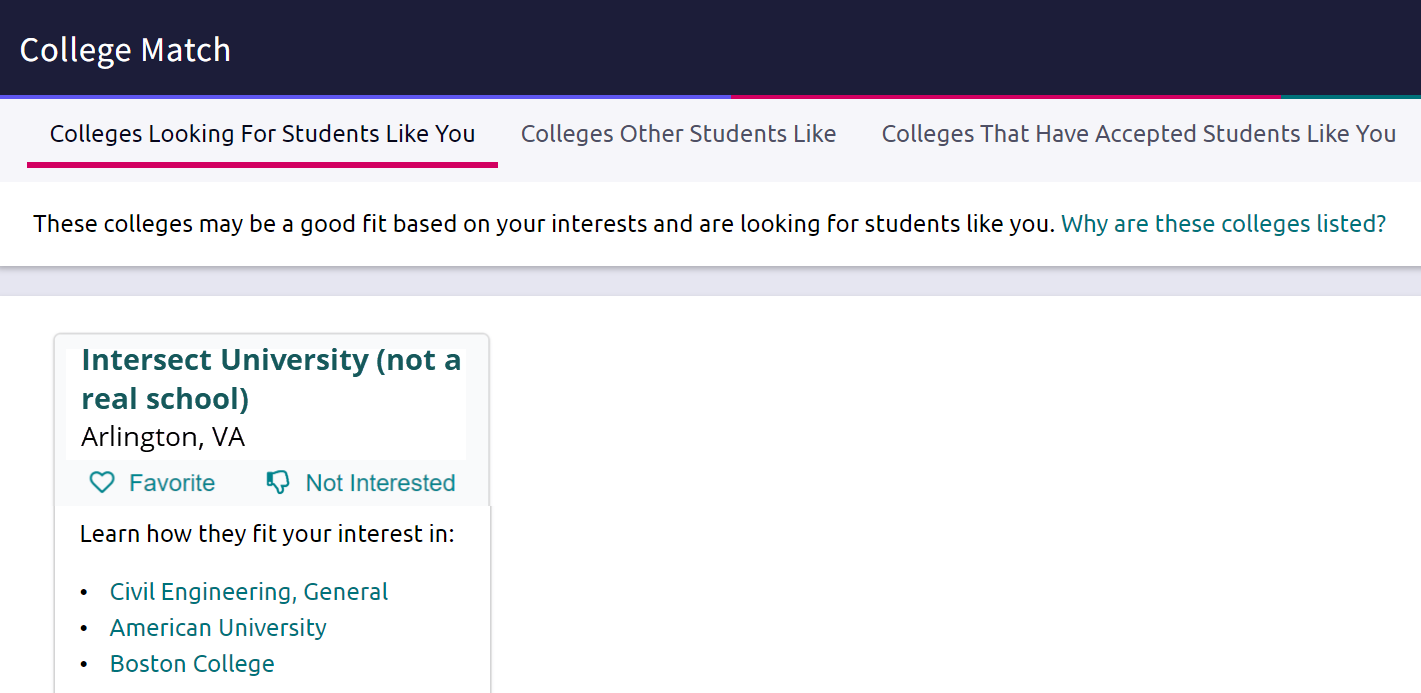
- Students select the matched interest, either competitor or major, to review your institution's message.
- Students receive an invitation to connect when they favorite your institution if your institution has a Connection set up.
- Students choose to accept the invitation to connect with your institution or not.
- Students determine what information to share with your institution.
Students also receive an invitation to connect when favoriting your institution from SuperMatch or your college profile.