Secondary Achievement Setup: SHSM OSP, SPC choices
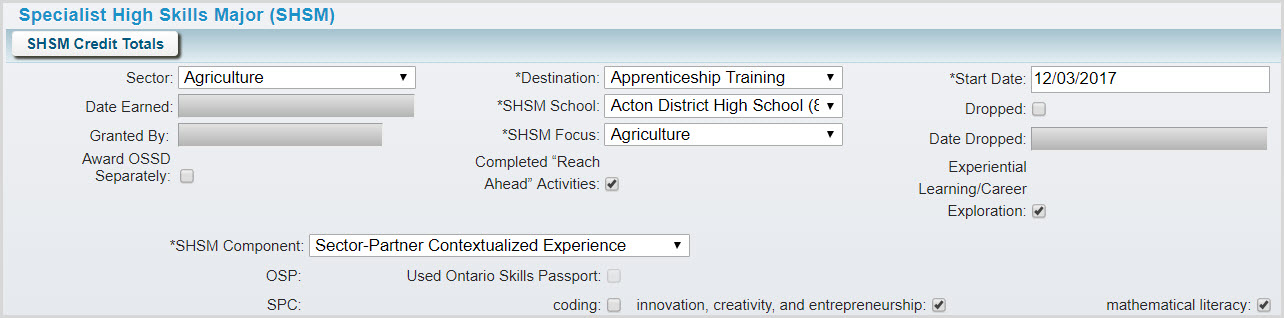
Overview
The Ontario Ministry of Education has replaced the Ontario Skills Passport (OSP) with a new Sector-Partnered Contextualized Experience requirement (SPC) as a requisite for earning the Specialist High Skills Major (SHSM) diploma. This will affect several areas of Trillium. We will still support the old requirement, but incorporate both. The students’ choice of OSP or SPC will be tracked in this new field: SHSM component. Shown above is a student’s SHSM panel on the Award/Credits tab in Secondary Achievement Setup.
Students beginning a SHSM program:
- After Aug. 31, 2017 will have their choice of SHSM component default to SPC.
- Prior to Sept. 1, 2017 will have their choice of SHSM component default to OSP.
These are default values only. You may select either value, SPC or OSP, for any student’s SHSM component, regardless of when they start the SHSM program. All students taking a SHSM program must have a SHSM component.
When SPC is the selected SHSM component, the three checkboxes (Coding; Innovation, Creativity and Entrepreneurship; and Mathematical Literacy) on the row with the label SPC are visible and enabled. SPC Students must complete at least one of them. The single checkbox on the row above, with the label of OSP, is disabled.
When OSP is the selected SHSM component, the checkbox for Ontario Skills Passport, labeled OSP, is visible and enabled. The three checkboxes on the row below the SPC label are disabled.
Note: Two other checkboxes, Completed Reach Ahead Activities and Experiential Learning/Career Exploration, are still valid – and required -- for all SHSM students.
The SHSM component field is mandatory, once you select a SHSM Sector value. If you remove the SHSM sector by clearing the Sector field, then the SHSM Component field is cleared/reset, along with the checkboxes for Coding; Innovation Creativity and Entrepreneurship; and Mathematical Literacy. Our application also clears/resets the Used Ontario Skills Passport field.
With the release of these changes in November, 2018, the main script package included with our update sets the SHSM component field for all students with an SHSM sector specified. Students currently assigned to an SHSM sector need the value of the SHSM component to be based on when the student began their SHSM program.
- If a student begins a SHSM program after Aug. 31, 2017, the choice of SHSM component should default to SPC.
- If a student begins a SHSM program prior to Sept 1, 2017, the choice of SHSM component should default to OSP.
- If a student who began their SHSM program after Aug. 31, 2017 has the Ontario Skills Passport checkbox checked, then the script sets the student's SHSM component to OSP.
Compulsory Credit Calculations within TWebSchAdmin and Core Trillium
The calculation takes the SHSM Component (either OSP or SPC) into consideration, in addition to the current requirements for specific credits and certifications; and having earned the OSSD 1999 diploma.
- In order to have any SHSM award granted, students must have completed the Reach-Ahead and Experiential Learning/Career Exploration;
- If SHSM component is OSP, students must have Used Ontario Skills Passport selected as one of the award requirements;
- If SHSM component is SPC, students must have at least one of Coding; Innovation Creativity and Entrepreneurship; or Mathematical Literacy selected as one of the award requirements.
Award/Credits tab in TWebSchAdmin and Core Trillium
The Awards/Credits tab includes SHSM Component as a drop-down box, which is enabled only when the student has been assigned a SHSM program. For students who have chosen SHSM, the Component field is mandatory. The three values are:
- Blank/empty
- Ontario Skills Passport (OSP)
- Sector-Partnered Contextualized Experience (SPC).
- The tab has checkboxes for Reach-Ahead and Experiential Learning/Career Exploration;
- For students who choose OSP, one checkbox is active, Used Ontario Skills Passport.
- Students who choose SPC will have three boxes active: Coding; Innovation Creativity and Entrepreneurship; and Mathematical Literacy.
Here is the CT version. To arrive here, you’ve opened the Student Program tab card of a student and clicked Award/Credit, then SHSM Component.
Core Trillium Reports
SHSM Program Participants Report
- The Passport column moves to the right, where it now appears to the right of the new SPC Component field.
- The new SPC Component column prints to the right of Experiential Learning.
- SPC Component is checked when the SHSM component value for a student is Sector-Partnered Contextualized Learning (SPC).
- It is unchecked when the student’s SHSM component is Ontario Skills Passport (OSP).
- Three new checkboxes appear to the right of Passport: Coding; Innovation Creativity and Entrepreneurship; and Mathematical Literacy.
- Under the OSSD Requirement section, we’ve added a checkbox for Award Sep. This checkbox will be populated from the Award OSSD Separately checkbox found on the Award/Credit tab.
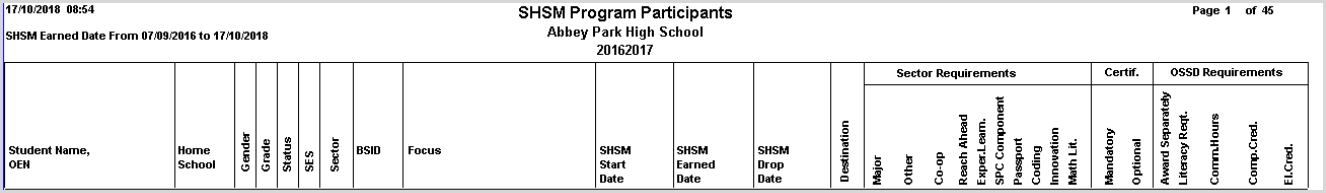
SHSM Master Record
- The report remains a single page and now displays either the text and checkboxes for the OSP or the SPC, based on the student’s SHSM Component value.
- Students who chose SPC will have their left-most checkbox selected on the SPC details row (indicating they’ve completed this requirement), if you’ve selected one or more of the three sub-components (Coding; Innovation Creativity and Entrepreneurship; and Mathematical Literacy).
Credit Counseling Summary (also in TrilliumReports)
- Still shows whether Reach Ahead and Experiential Learning/Career Exploration have been completed;
- Has been modified to show the student’s choice of OSP vs. SPC and each choice’s requirements.
