Other Programs: EQAO Accommodations/Provisions
Overview
Allows you to provide students with one or more Accommodations or Provisions. These are necessary for those students who require special consideration when writing the Literacy Test. This information will be includes in the extract of student information to EQAO.
In Student Maintenance, Go here: Maintain Student > Other Progams > EQAO Accommodations/Provisions.
Security
This module adheres to the Update Flag setting for your role when determining if Add/Delete/Save buttons are visible. You must have all-Students flag selected on the Security Task controlling the page in order to be able to perform any modifications.
Making Modifications
Special Accommodation is read-only. Our system selects this checkbox for all students who meet the criteria for Special Education Placement/Program.
Special Provision is also read-only. Our system selects this checkbox for all students who meet the criteria for ESL/ELD.
If your principal wishes to give special accommodations or provisions to the student when writing the EQAO test, select the appropriate reason. Here are your Special Permission options:
- Blank: No special accommodations or provisions have been granted. This is the default.
- Injury/Condition: This student has no IEP, but has received the principal's permission for one or more appropriate accommodations because of a temporary injury or condition.
- New Arrival: This student recently arrived from another school and has no IEP, but has received the principal's permission for one or more appropriate accommodations.
Click Edit to open a pop-up to the right of Accommodations/Provisions. The values displayed depend on whether the student has Special Education or ESL/ELD information. You can make one or more selections.
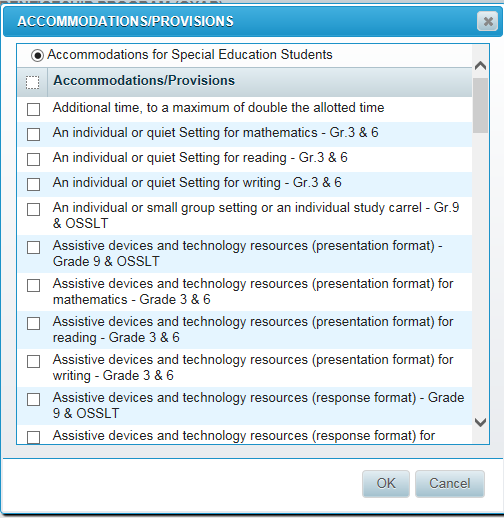
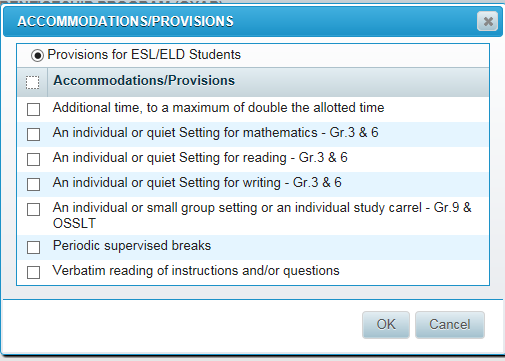
Click OK to close the pop-up. Then Click Save to store your choices.
