Delete Administrator Accounts
Disabling or Deleting Administrator Accounts
1. Select Manage > People > Administrators
2. Find the account you want to disable/delete, click Edit Record.
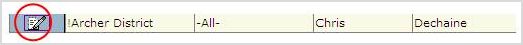
3. The Maintain Administrator window opens. You have the choice of disabling or deleting an account that is no longer active.
- Disabling an account allows to quickly enable the account if that administrator becomes active again. You will still see the administrator account on your screen but it will have a grey background.
- Deleting an account, deletes the account completely.

