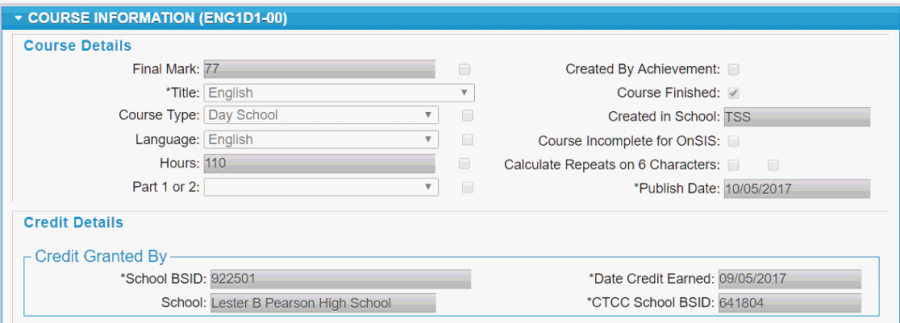CTCC Schools - CT and TWebSchAdmin
Core Triillium 3.16, TWebSchlAdmin 5.40.20 and newer
This article describes the process and features to set up and maintain CTCC schools and Designated school information for students.
In order to mask the identity of CTCC schools, Trilium has created Working BSIDs (fictitious BSIDs) to be used in place of Ministry-assigned BSIDs:
- These working BSIDs have been assigned the school names requested by Boards.
- These CTCC BSIDs are also to be mapped to a designated School BSID.
- This new functionality and process became available in Core Trillium 3.16.00 and TWebSchAdmin 5.40.20. Please ensure that you have applied the most-recent Trillium Organizations table update.
- Alternatively, some boards have chosen to update the school names associated with the CTCC BSIDs to a generic name, and will use them instead of a Working BSID. In this case, for the instructions below Working BSID would be interchangeable for CTCC BSID.
More specific information is in PowerSchool Community, here.
The New Process
You will use the Schools validation table to create the School Codes you wish to use for your CTCC sites. You'll need to determine the number of School Codes you wish to use. The School Code and School Name you choose should be generic enough to not identify the School as a CTCC site. The name you choose will appear in the title of most reports that are generated from Trillium's Report Launcher. For each School Code, you'll assign one or more working BSID in Core Trillium:
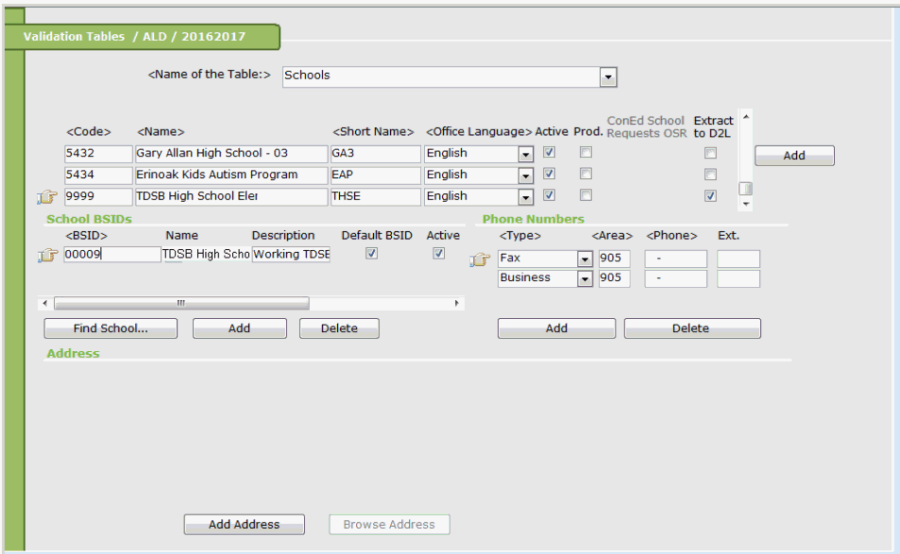
A new CTCC Schools Mapping validation table will identify the mapping between the working BSIDs, the CTCC BSIDs, and designated school BSIDs. You may link multiple CTCC BSIDs to a single working BSID if you wish. Only one working BSID should be mapped to a CTCC BSID. If it is necessary to change the mapping, you will inactivate the existing row, then add another row with the new mapping. The security task "CTCC Schools Validation table" controls access to this validation table.
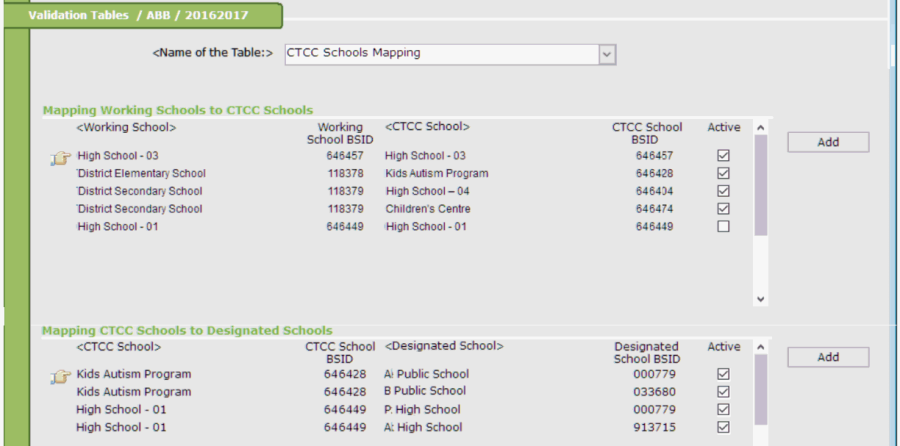
For Boards that wish to use the Ministry-defined CTCC BSIDs instead of Working BSIDs, the security task "Include CTCC schools as Working School" gives them the ability to map CTCC BSIDs to themselves. When this security task is assigned, the user will see an additional checkbox on the validation table, and the picklist of Working BSIDs will include the Board's CTCC BSIDs. The Board will then map the CTCC BSID to itself in the top section of the screen, and map the CTCC BSID to the appropriate Designated school BSID in the bottom portion of the screen.
A new School Preference (CTCC School) on the School Demographics preference tab identifies if the School is a CTCC site. This preference will be used to determine if additional fields should be displayed, or whether the designated school BSID should determine the school name on legal reports. If the school is using either a working BSID or a CTCC BSID as one or more of its school BSIDs, this preference should be turned on.
When adding a student to the School, the school BSIDs mapped to School Code via the Schools validation table (typically the working BSIDs) will appear as usual in the School BSID dropdown. If the School has been identified as a CTCC site with the Preference, then two new prompts, CTCC School and Designated School, will appear and be mandatory. These new prompts will be populated with the CTCC and Designated School BSIDs that have been mapped to the working BSID in the new CTCC Schools Mapping validation table. The data for these two new fields will be stored on the student's enrolment record, as shown here, and be used to populate the School Name on legal reports. This enhancement has been made to both Core Trillium and TWebSchoolAdmin.
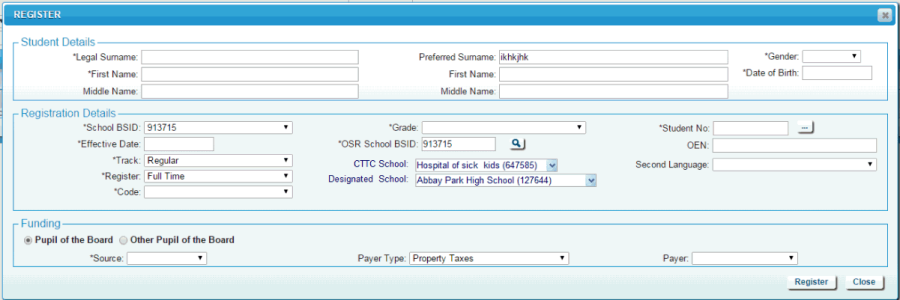
If you need to correct these new values, a new Enrolment Maintenance option of Change CTCC/Designated BSID is available within TWeb School Admin.
Note: It's not available within Core Trillium.
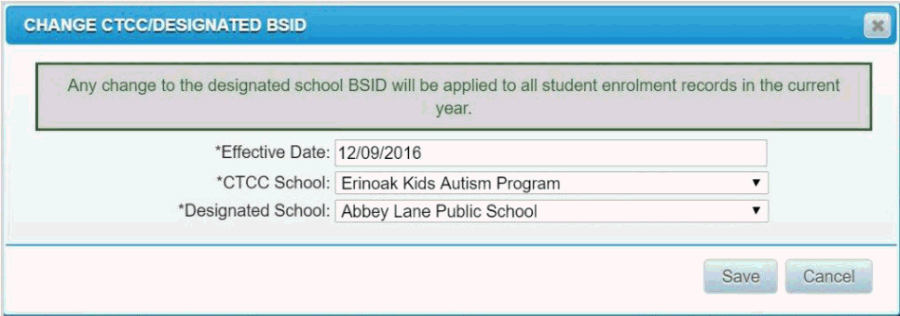
When moving students between schools, the Transfer Student function should NOT be used to send a student to a CTCC school. Rather, the student should be demitted from the Day School and Add New Student used to enrol the student into the CTCC site. For working BSID sites that hold multiple CTCC BDISs, this same process of demitting the student and then registering the student again is required if the student moves between two CTCC sites. If the student is moving between two CTCC sites that fall under the same school code, and there will not be a break in the student's attendance, then the Change CTCC/Designated BSID option can be used to update the student's CTCC and designated school as of a specific date.
Note: Students should also not be Shared to a working BSID. Since most of these schools will be set up as Continuing Education schools, sharing is not be necessary.
School Names on Reports
The School Name displayed will be determined by the type of report.
The Designated School code, name and/or BSID will be displayed on the following:
Student Transcript
Index Card
OCAS/OUAC
Report cards
SHSM Major Record
- The CTCC BSID and/or School Name will be reported to OnSIS and on Enrolment Registers
- The Working BSID will be displayed elsewhere on the system pages and reports.
Achievement and Designated School
The student's designated school will now be the value displayed for the organization granting credit on both the course's credit record and the award record. In both cases, a new database field will track the CTCC site that awarded the credit or diploma, but this information will not typically be displayed on the screen. The Final Mark/Earned Credit calculation in both Core Trillium and SchAdmin have been updated to display the student's Designated school BSID as the organization that granted the credit. This value will be based on the CTCC BSID that the student is registered in at the time that the credit was earned. The Compulsory Credit calculation in both Core Trillium and TWebSchAdmin have been updated to set the organization granting the award to the designated school BSID if the student is registered in a CTCC site.
When reporting credit and diploma information to OnSIS, the hidden field that tracks the BSID of the site that actually granted the credit or diploma will be used to ensure that the information is reported by the CTCC school, not the designated school.
New fields and default values will appear when adding a Course through Transcript Information for a student who is enrolled in a working BSID or CTCC BSID. When you enter the Earned Date for the Xredit, Trillium will use the student's enrolment information to determine what designated and CTCC BSIDs are applicable for that date. The designated school will automatically be defaulted as the organization granting the credit, and the CTCC BSID will populate a new CTCC field, representing the school that actually granted the credit. You can override these values if necessary.
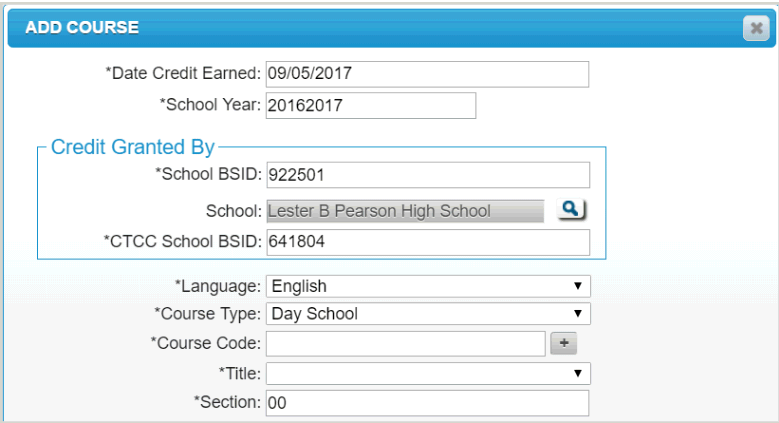
If the student does not have a CTCC BSID or designated school assigned, then the fields are not automatically populated, and the new field does not appear. The fields are not defaulted and the user can populate any valid data into the fields. Once the course has been added, you will see a new CTCC School BSID field in the Credit Details section of the Transcript Information window, if two conditions are met:
- The school must have the new CTCC School preference set on;
- The user must have the new security task ' SAS - Allow CTCC update.' With this security task, the user is able to update the CTCC BSID field as needed.