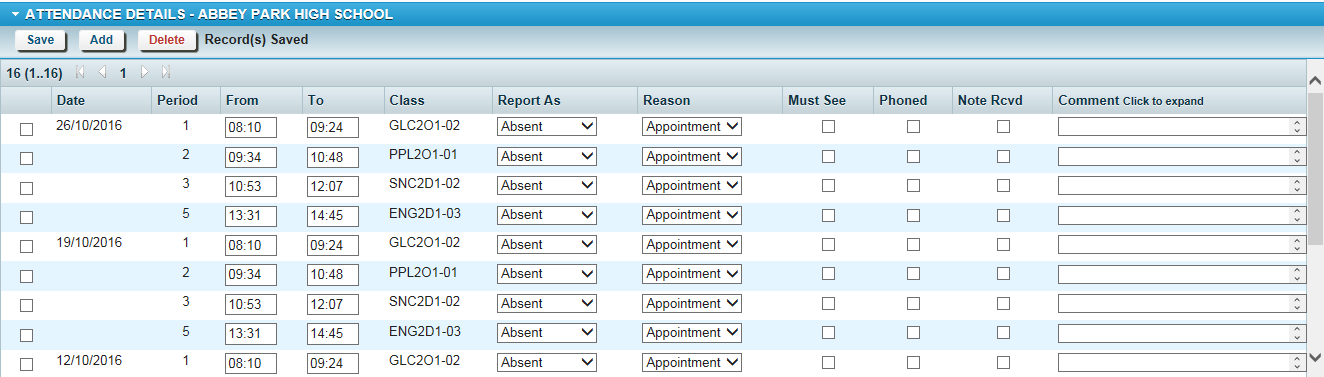Admin Attendance: Multiple Dates in the Future
In TWebSchAdmin 5.40.10 and newer, you can select multiple dates for lates or absences. For example: The Student will be away every Wednesday for medical appointments. You can select every Wednesday by clicking on the dates on the calendar and marking the student absent with the reason in advance of the actual date.
With your Student open in Admin Attendance, Click Add. Once the form changes, click the calendar icon. On the resulting pop-up click the days you need to work with.
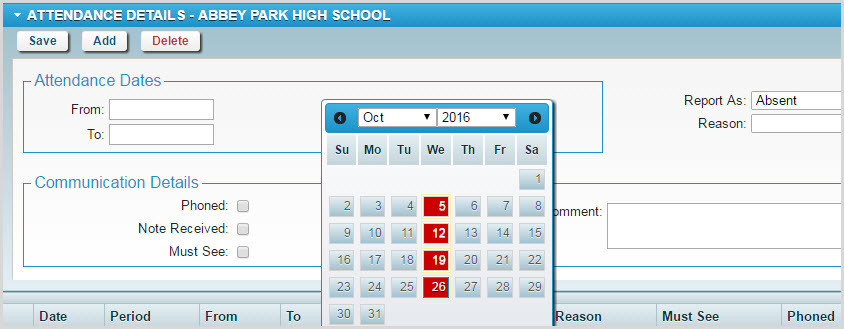
With details filled in and saved, your display will look like this: