Recommendations
Using the Recommendations page, you can view and manage recommendation submissions. At a glance, you can view the list of the recommendations that you have access to, including the name, academic year, and status of each recommendation. You can sort or filter within the list to help you find the recommendation you're looking for. You can copy the live link to your school's schoolrecs solution.
The Recommendations page is available only if you have security permissions to at least one recommendation, and recommendations appear on the page based on your security permission settings.
Recommendations Workflow
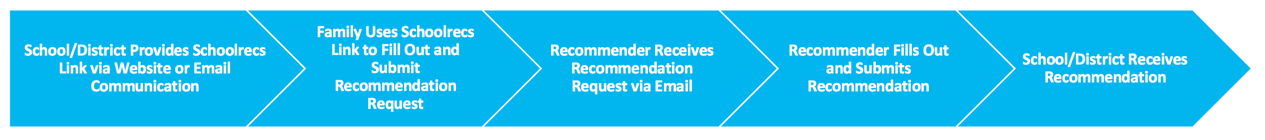
Work with Recommendations
On the main menu, select Recommendations.
To copy the schoolrecs parent link:
Click Copy Live Link.
Click the schoolrecs Parent Link URL to automatically highlight it.
Copy the link and paste it into your website or email communications.
Click Done.
Click Filter to use the filter settings to narrow the list of recommendations.
Click a column heading to sort recommendations.
To preview a recommendation:
Click More (...) in the row you want to work with.
Click Preview Recommendation.
To access the Recommendation/Transcript Workspace, click any of the rows.
