Search the Counselor Community
Two search tools are available in the Counselor Community.
Global Search
Using the Global Search, you can select and enter multiple search criteria so you can find specific People and Institutions.
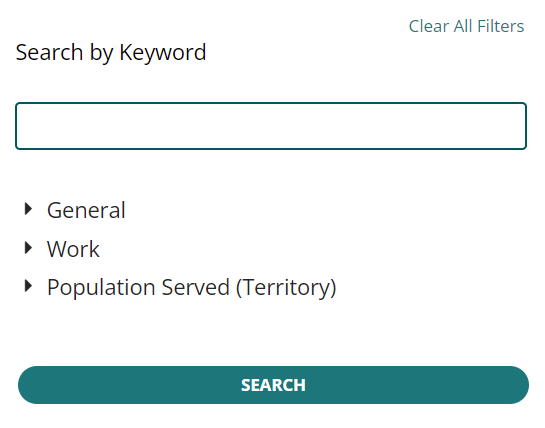
Global Search Tool
Navigate to the Counselor Community tile on the homepage, then click Explore.
Enter search criteria:
Type a Keyword to search.
Expand a category. Enter or select search criteria for one or more categories. Categories may include:
General
Work
Population Served (Territory)
If searching for high schools, you can now enter a District name.
Click Search.
Click a name to display the people or institution profile.
Counselor Community Search
Using the Counselor Community Search, you can search for People and Institutions in the Counselor Community and RepVisits.

Counselor Community Search
Locate the search bar in the page header.
Search in one of two ways:
Enter a person's name or institution name in the search bar.
Choose a category from the search options and begin typing in the search bar.
To display more than five results, click More.
