Display your Board Logo
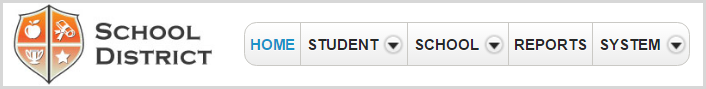
By default, Trillium web applications display a generic school board logo in the upper left corner of the web application header, as shown above.
School boards can choose to display their board logos instead by doing this:
- Name the new board logo DistrictLogo.jpg
- Replace the existing DistrictLogo.jpg, stored in each web application’s image_v5 folder, with the new board logo.
Note: If you own more than one Trillium Web Application, for instance TWebSchAdmin, TWebCE, TWebOLR, et.al., EACH of those applications has its own image_v5 folder. You'll need to replace the DistrictLogo.jpg in each one of them to get your new logo to display in each.
Because website images are stored in each user’s browser cache, users must empty the cache to force their browser to download and store the new logo. The browser will display the board logo once the cache has been reset.
