Scheduling DATs
This section includes DATs used to return scheduling information.
Period Information
The period_info DAT is used to section and current grade information based on a student’s course enrollment in the specified period.
Format: ^(*period_info;XX;___)
Note: XX = The expression for the section. The expression must be entered exactly as seen on the Quick Lookup or Section page.
Example #1: ^(*period_info;1(A);___)
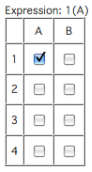
Example #2: ^(*period_info;1-2(A) 3(B) 4(A);___)
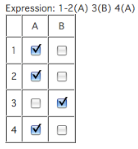
| Name | Code | Description |
|---|---|---|
Teacher Name | ^(*period_info;XX;teacher_name) | Teacher name for the section with expression XX. [CC]TeacherID |
Course Name | ^(*period_info;XX;course_name) | Course name for the section with expression XX. [CC]Course_Name |
Course Number | ^(*period_info;XX;course_number) | Course number for the section with expression XX. [CC]Course_Number |
Section Number | ^(*period_info;XX;section_number) | Section number for the section taught section with expression XX. [CC]Section_Number |
Current Grade | ^(*period_info;XX;current_grade) | Student's current grade for the section with expression XX. [PGFinalGrades]Grade |
Current Percent | ^(*period_info;XX;current_percent) | Student's current percent grade for the section with expression XX. [PGFinalGrades]Percent |
Current Citizenship | ^(*period_info;XX;current_citizenship) | Student's current citizenship for the section with expression XX. [PGFinalGrades]Citizenship |
Teacher Comment | ^(*period_info;XX;teacher_comment) | Teacher comments for the section with expression XX. [PGFinalGrades]Comment Note: Entered via PowerTeacher Gradebook, as opposed to the PowerSchool SIS Teacher portal. |
Room | ^(*period_info;XX;room) | The classroom for the section with expression XX. [Sections]Room |
All teachers ever associated to a section | ^(*period_info;1(A);all_section_teachers) | Note: Name format is 'last, first'. Only teachers with roles flagged for display on reports will be listed. Teachers are listed according to the sort order defined in the role module. |
All teachers currently associated to a section | ^(*period_info;1(A);current_section_teachers) | Note: Name format is 'last, first'. Only teachers with roles flagged for display on reports will be listed. Teachers are listed according to the sort order defined in the role module. |
| Teacher field value associated to a section | ^(*period_info;1(A);teacher_i_{field_name}) | Returns the field value for field defined. |
| Sections field value for the section | ^(*period_info;1(A);section_i_{field_name}) | Returns the field value for field defined. |
