Understanding user roles in Permission Click
This article describes the functionality of different user roles in Permission Click.
District Edition Roles
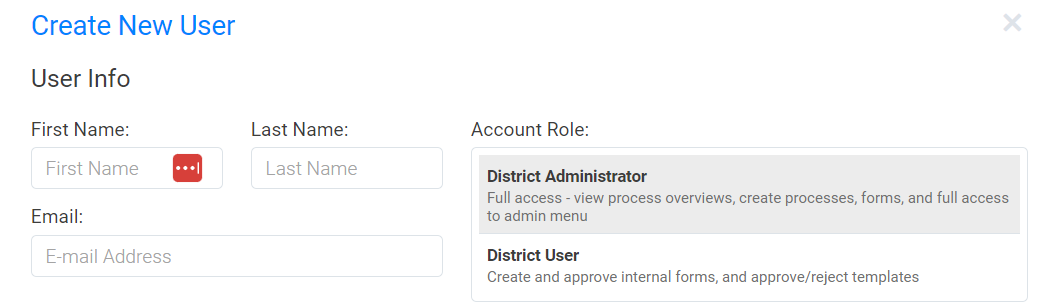
Create a new user role
District Administrator - This role gives full access of the platform to the user. It allows you to create forms, processes, district templates, manage users, give access and visibility to other staff members, generate reports, approve forms created from templates, and much more.
District User - This role provides user with an ability to approve internal forms and templates. It does not allow the user to manage other users. User can create forms and templates and generate reports.
School Edition Roles
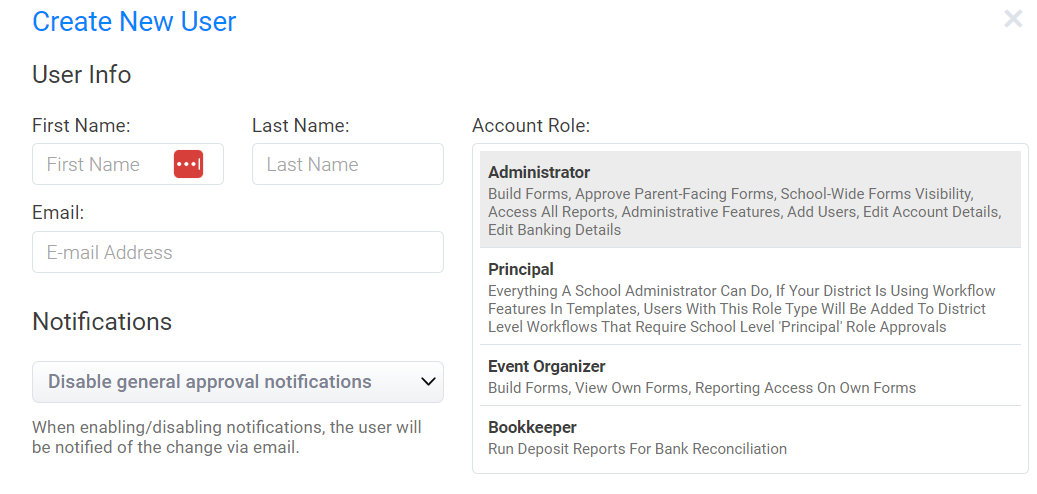
School Edition user information
Administrator - This role gives full access of the School org in the Permission Click platform. User is able to manage users at the school level. Overview forms created and published by other users in the organization. User has the ability to manage other users, create school templates, generate reports and do all other stuff that platform allows in the School org.
Principal - This role gives complete access of the platform same as administrator. Additionally, If your district is using work flow features in templates, users with this role type will be added to the district level workflows that require school level "Principal" role approvals.
Event Organizer - This role is generally used for most teachers and other staff members. Users with this role type are able to create and publish forms. They are able to manage responses collected via forms in the form manager. Users are also able to generate reports for their forms.
Book Keeper - This role has the capacity to perform least functions in the platform. User would not be able to create any forms or manage responses. User can generate reports. User in most cases is only able to see the data and can not do much to influence it.
