SafePay payment collection
SafePay provides a simple, secure, and streamlined way to collect payments with your Permission Click forms.
Permission Click SafePay gives your parents a single, trusted experience when completing forms that require payment collection. Collecting fees with form submissions is easy and seamless in our drag-and-drop form builder and does not require costly setup or ongoing account fees.
SafePay provides you with a PCI-compliant solution that routes funds directly from the cardholder to your settling bank account. This approach ensures that Permission Click does not store or have access to any cardholder information as an added security measure. You can count on industry-leading fraud protection using the most advanced AI-powered detection system in the industry.
SafePay allows you to collect payments using most payment methods, including all major credit cards, debit cards, and linked wallets such as Apple Pay, Google Pay, and Microsoft Pay.
Fees
A payment processing fee of $0.50 plus 5% per transaction applies to each online payment processed through Permission Click SafePay, plus applicable taxes for Canadian accounts. (These taxes are applied only to the Permission Click service component of the online fee.)
There are two approaches to managing fees.
You can absorb the fees.
You can pass the fees on to the purchaser.
Tip: Learn more about payment processing fees.
Reporting
You can access different reports to view and analyze the fees you collected through Permission Click SafePay.
Orders by ticket report
An on-screen report that provides you with a high-level summary of the purchases made through your forms for each item you’re offering. This will let you know quickly the counts of orders that are paid, unpaid, or refunded as well as cancelled.
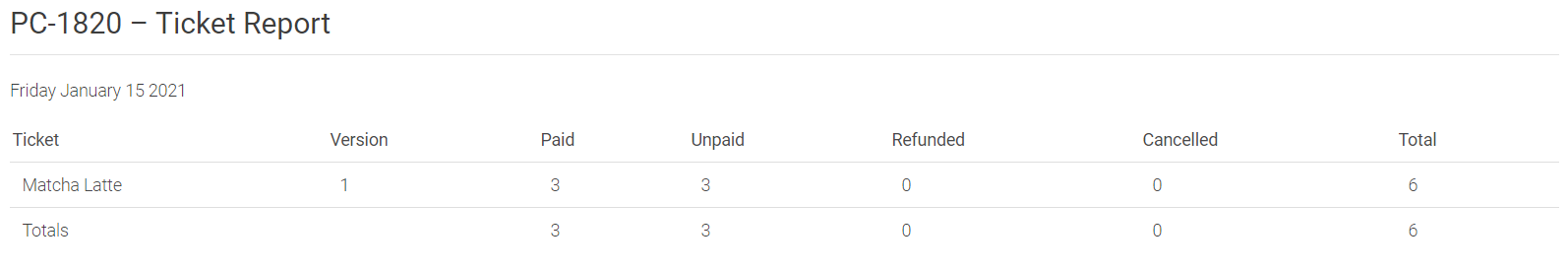
Financial transactions report
This report is an Excel-based report that provides a detailed breakdown of each purchase transaction your form has collected up to the point the report was requested. This report provides information such as the purchase amount, taxes, fees, and the net amount collected.
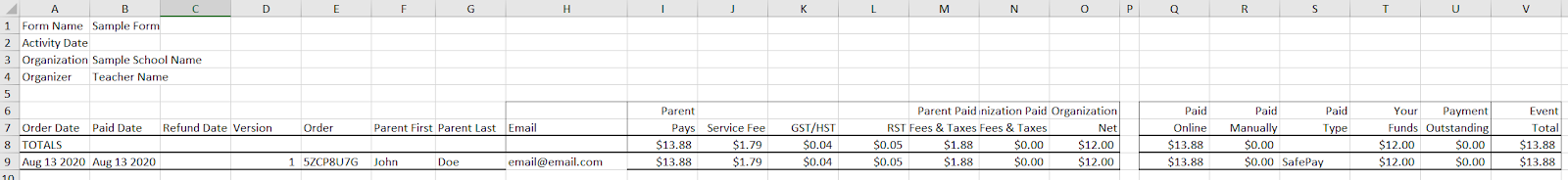
Deposit report
This report allows you to easily reconcile deposits from payments you collected in your forms through SafePay with your accounting system.
Tip: View an example of a deposit report here.
