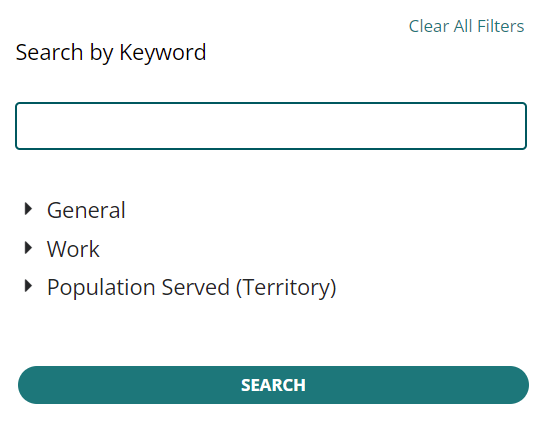Search the Counselor Community
Global Search
Using the Global Search, select and enter multiple search criteria to find specific People and Institutions.
- Navigate to the Counselor Community tile on the homepage, then click Explore.
- Search for People or Institutions.
- Enter a Keyword.
- Expand a category, then enter or select search criteria. Categories may include:
- General
- Work
Population Served (Territory)
- If searching for high schools, you can now enter a District name.
- Click Search.
- Click a name to display the people or institution profile.
Counselor Community Search
Using the Counselor Community Search, you can search for People and Institutions.
- Navigate to the search bar in the page header.
- Search in one of two ways:
- Enter a person or institution's name in the search bar.
Choose a category from the search options and enter the person's or institution's name in the search bar.
To display more than five results, click More.
- Select the desired person or institution from the list to open their profile.